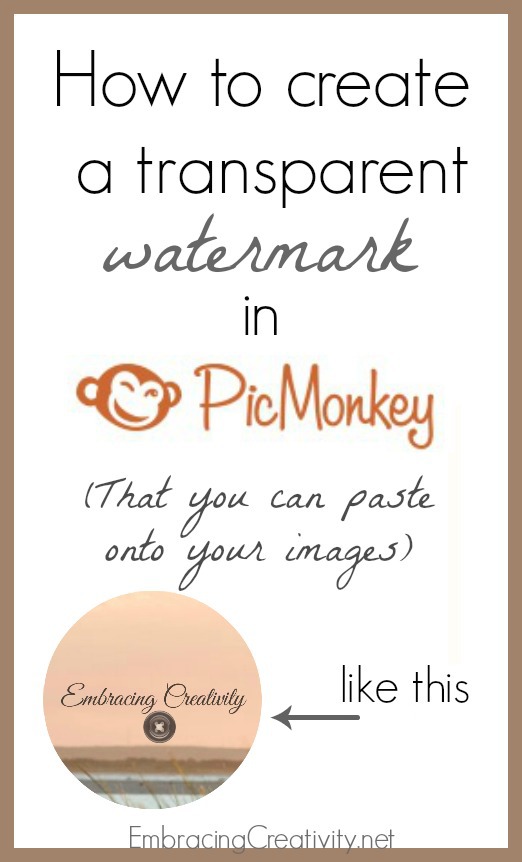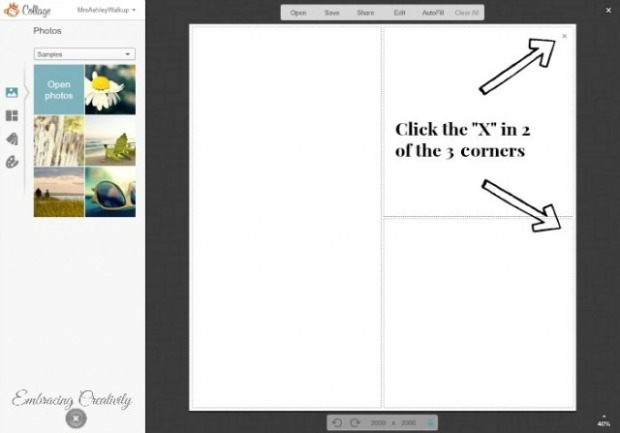Watermarking your photos is your first defense against photo theft. This is a simple tutorial to teach you how to make a transparent watermark that you can simply paste on top of your photos. Let’s get started, shall we? To begin go to PicMonkey.com.
Open the Collage feature (if it prompts you to add photos just choose the sample photos they provide). Then click the “X” in the top right hand corner of 2 boxes. You should be left with one large white box. Don’t worry about the size of it at this point.